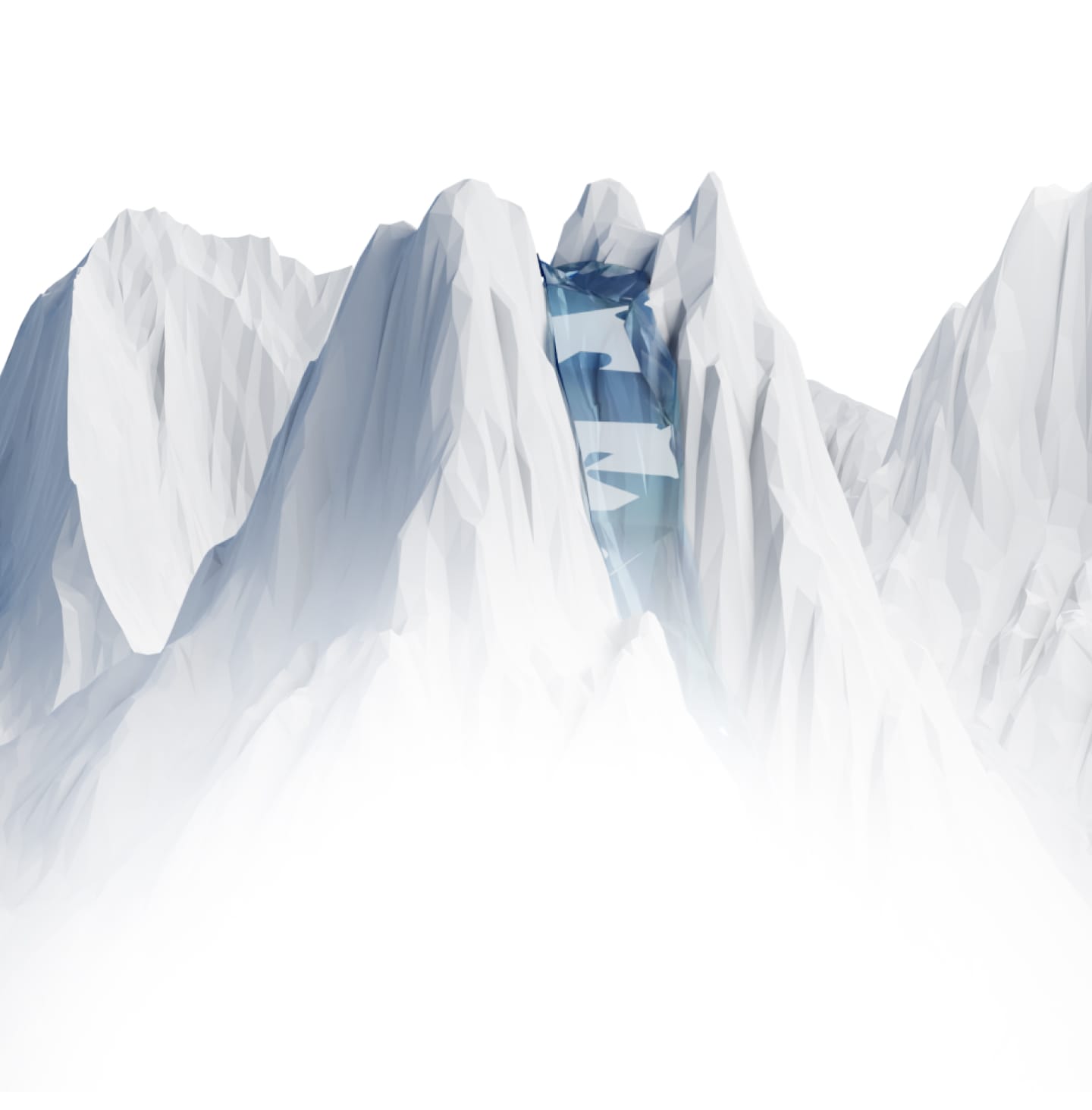Unmatched Stability and Stablecoin Rewards with DUSD
Navigating the future of finance with stability and transparency.
TheDavosBridge
Effortlessly transfer DUSD across networks, eliminating cost and liquidity constraints.
0
DUSD Minted
0+
DUSD Holders
$0
Total Value Locked
Empowering Users with DUSD
Embark on an elevated journey in DeFi: Click 'Launch App' to access Davos Protocol's dynamic ecosystem. Unleash stability and rewards with one click.

Discover Davos Protocol
Leverage the Strengths of Reward-Bearing Collateral
- Liquid Staking Tokens
- Stablecoins
- Liquid Restaking Tokens
Bridging Blockchains Seamlessly
- Superior Capital Efficiency
- Cross-Chain Swaps Simplified
- Streamlined Cross-Chain Deposits
- No Additional Counterparty Risk
The DUSD Savings Rate
- Predictable Rewards
- Multi-Chain Accessibility
- Permissionless
- No Lock-Up Period
Establishing a DeFi Benchmark
Davos Protocol’s USD Reference Rate Utilizing DIA Data
Minting DUSD Simplified
Mint DUSD
Deposit a valid asset as collateral, mint DUSD, and retain rewards while accessing stablecoin liquidity.
Earn with DUSD
Benefit from a competitive omnichain savings rate or increase your DeFi earnings with boosted DUSD rewards.
Repay
Repay your DUSD at anytime to withdraw your collateral and maintain full control of your assets.
Robust Security Measures
Ecosystem

Lido
Deposit Lido LSTs to unlock additional reward opportunities on top of your daily staking rewards.

MakerDAO
Leverage sDAI while retaining yield generated by the Maker protocol and further amplify returns with DUSD in DeFi.

EtherFi
Optimize your weETH assets by minting DUSD, while retaining both staking and re-staking rewards fully.

Lynex
Bridge or mint DUSD to Linea for trading and providing liquidity on Lynex, earning extra rewards and fees.

Balancer
Provide DUSD liquidity on Balancer for increased rewards. By adding to pools, Liquidity Providers earn swap fees, incentives, and additional yields.

Aura
Boost yields on DUSD Balancer Pool Tokens (BPTs) with Aura.
Investors

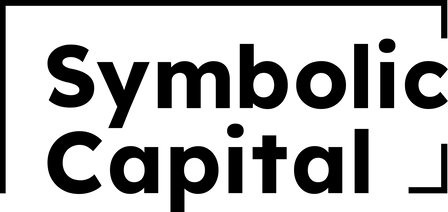


FAQ
What is Davos Protocol?
The Davos Protocol, initially derived from MakerDAO, stands as a decentralized stablecoin protocol leveraging an assortment of yield-generating assets such as Liquid Staking Tokens (LSTs), Reward-Bearing Stablecoins, and Liquid Restaking Tokens (LRTs) as collateral. Its design furthers the functionality of these assets by allowing for the minting of the omnichain DUSD stablecoin. This allows for borrowers to participate in various DeFi operations by offering stablecoin liquidity and ensuring price stability.
What is Reward-Bearing Collateral?
Reward-bearing collateral encompasses assets that yield earnings or rewards while serving as collateral. Within the Davos Protocol framework, users have the option to pledge assets such as LSTs, Stablecoins, and LRTs as collateral for minting DUSD, without forfeiting the rewards and staking advantages associated with these assets.
What are Liquid Staking Tokens (LSTs)?
Liquid Staking Tokens are assets that represent staked cryptocurrencies in a liquid form. They allow users to participate in network staking and earn staking rewards, while also providing liquidity, meaning these tokens can be used in various DeFi activities without locking up the original staked assets.
What are Liquid Restaking Tokens (LRTs)?
Liquid Restaking Tokens (LRTs), pioneered by Eigenlayer, offer a fresh collateral type similar to Liquid Staking Tokens (LSTs) but for restaking. They embody tokenized restaking positions, blending unique risks with higher return prospects, supported by applications utilizing Eigenlayer to fortify Ethereum's security. LRTs, act as synthetic tokens, bridging restaking with DeFi and facilitating composability.
How Can I Use Davos Protocol?
Users can leverage Davos Protocol by depositing reward-bearing assets to mint DUSD, a stablecoin that facilitates various DeFi strategies like yield farming, lending, looped leverage, and liquidity provisioning. It offers a flexible, multi-chain approach, allowing users to maximize their DeFi engagement and earnings.
What are the Key Benefits of Davos Protocol?
Davos Protocol stands out for its ability to marry the stability of a pegged savings rate with the dynamic earning potential of DeFi. Users benefit from the omnichain functionality, diverse reward-bearing collateral options, and the potential for compounded returns through the DUSD Savings Rate and other DeFi strategies.
What is the DUSD Savings Rate?
The DUSD Savings Rate (sDUSD) is a unique feature of the Davos Protocol that offers a stable, predictable interest rate on DUSD holdings. It is anchored to diverse benchmarks like the Federal Reserve's rate, the PCE index, and DeFi lending rates through oracles, it ensures an equitable and transparent savings rate across multiple blockchains, allowing users to earn consistent returns on their DUSD holdings.